Faqs
March 4th, 2024
loading